Posted by FaryaabS on 06 June 2013 at 11:38
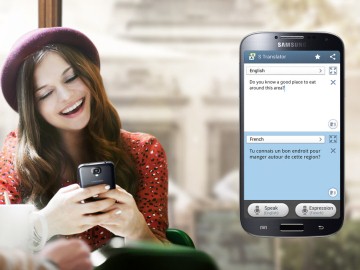
Samsung has just started to roll out a new Software Update for the Galaxy S4. Galaxy S4′s (Exynos + Qualcomm) first batch of firmwares suffered from a lot of issues, and many people complained about these issues to Samsung and on various forums. Thankfully, the new software update brings a ton of improvements, enhancements and fixes over the initial firmwares of Samsung's flagship device.
As you may know, the 16GB variant of the Galaxy S4 comes only with 9.15GB of user accessible memory in which the user installs all his/her apps. The new update addresses this issue by giving the user the functionality to move apps to SD card and increasing the available storage to 9.23GB. This should solve customers' complain about low user accessible storage. This is one of the enhancements in the update, rest of them are listed below.
Improvements and fixes in the new Software Update:
-New Camera firmware
-Smearing issue has been fixed (Purple effect while scrolling)
-Smart Pause Toggle
-Move Apps to SD Card
-HDR Video (Can record HDR video)
-Semi-transparent status bar
-New Icons in Settings
-Secure boot status (About Phone)
-Increase legibility (Display) (New feature)
Currently, the new software update is only available for the Snapdragon-powered Galaxy S4 (GT-I9505) but our insider has confirmed that the new software update will be coming to the Exynos-powered Galaxy S4 (GT-I9500), as well. As of this moment, Samsung has only rolled out the new software update in Germany, we hope other countries will follow soon.
Firmware details:
Model: GT-I9505
Country: Germany
Version: Android 4.2.2
Changelist: 768421
Build date: Wed, 29 May 2013 16:05:23 +0000
Product Code: DBT
PDA: I9505XXUBMEA
CSC: I9505OXABMEA
MODEM: I9505XXUBMEA
The update is 365.67 MB in size and you can update your device via Samsung KIES or via FOTA (Firmware-Over-The-Air). Make sure to charge your device before performing the upgrade. You can use our Firmware Section to manually update your device if for some reason you can't officially update your device via Samsung Kies or via OTA as you are using a Custom ROM or if your country has not yet received the new software update.
Screenshots:
Related Posts:
Via sammobile.com
{ 0 comments... read them below or add one }
Post a Comment